function replaceSpecialCharacters($strRemove)
{
$arrWrapper = @()
$arrWrapper = $arrWrapper + 1
$arrWrapper = $arrWrapper + 2
$arrReplace = @()
for ($i = 0; $i -lt 95; $i++)
{
$arrReplace += @($false)
}
$arrReplaceWith=@()
for ($i = 0; $i -lt 95; $i++)
{
$arrReplaceWith += @($false)
}
$arrWrapper[0] = $arrReplace
$arrWrapper[1] = $arrReplace
$arrWrapper[0][0] = "Š"
$arrWrapper[0][1] = "š"
$arrWrapper[0][2) = "Ð"
$arrWrapper[0][3] = "d"
$arrWrapper[0][4] = "Ž"
$arrWrapper[0][5] = "ž"
$arrWrapper[0][6] = "C"
$arrWrapper[0][7] = "c"
$arrWrapper[0][8] = "C"
$arrWrapper[0][9] = "c"
$arrWrapper[0][10] = "À"
$arrWrapper[0][11] = "Á"
$arrWrapper[0][12] = "Â"
$arrWrapper[0][13] = "Ã"
$arrWrapper[0][14] = "Ä"
$arrWrapper[0][15] = "Å"
$arrWrapper[0][16] = "Æ"
$arrWrapper[0][17] = "Ç"
$arrWrapper[0][18] = "È"
$arrWrapper[0][19] = "É"
$arrWrapper[0][20] = "Ê"
$arrWrapper[0][21] = "Ë"
$arrWrapper[0][22] = "Ì"
$arrWrapper[0][23] = "Í"
$arrWrapper[0][75] = "`"
$arrWrapper[0][76] = "´"
$arrWrapper[0][77] = "„"
$arrWrapper[0][78] = "`"
$arrWrapper[0][79] = "´"
$arrWrapper[0][80] = "€"
$arrWrapper[0][81] = "™"
$arrWrapper[0][82] = "{"
$arrWrapper[0][83] = "}"
$arrWrapper[0][84] = "~"
$arrWrapper[0][85] = "’"
$arrWrapper[0][86] = "'"
$arrWrapper[0][87] = "¶"
$arrWrapper[0][88] = "¼"
$arrWrapper[0][89] = "µ"
$arrWrapper[0][90] = "®"
}
Hey guys, I want to write a programm where I replace special characters with "normal" characters. Problem: I get an error when I try to save a special charater in powershell. I used this code in vbs and it worked but here I does not work.. Is there any way I can save it?