I hava a problem, when i using CoordinatorLayout which contain an imageview in fragment,i can't make the status bar transparent and draw the imageview under the status bar(in activity it's ok).
To illustration the problem,i take cheesesquare for an example.
There's a CheeseDetailActivity in cheesesquare shows some content like this(which effect it's i want):
 As we know,it easy to make this effect in activity,i pick up the key code:
As we know,it easy to make this effect in activity,i pick up the key code:
styles.xml(v21)
< resources>
< style name="Theme.DesignDemo" parent="Base.Theme.DesignDemo"> < item name="android:windowDrawsSystemBarBackgrounds">true < item name="android:statusBarColor">@android:color/transparent < /style >
< /resources>
activity_detail.xml
<android.support.design.widget.CollapsingToolbarLayout android:id="@+id/collapsing_toolbar" android:layout_width="match_parent" android:layout_height="match_parent" app:layout_scrollFlags="scroll|exitUntilCollapsed" android:fitsSystemWindows="true" app:contentScrim="?attr/colorPrimary" app:expandedTitleMarginStart="48dp" app:expandedTitleMarginEnd="64dp"> <ImageView android:id="@+id/backdrop" android:layout_width="match_parent" android:layout_height="match_parent" android:scaleType="centerCrop" android:fitsSystemWindows="true" app:layout_collapseMode="parallax" /> <android.support.v7.widget.Toolbar android:id="@+id/toolbar" android:layout_width="match_parent" android:layout_height="?attr/actionBarSize" app:popupTheme="@style/ThemeOverlay.AppCompat.Light" app:layout_collapseMode="pin" /> </android.support.design.widget.CollapsingToolbarLayout><LinearLayout android:layout_width="match_parent" android:layout_height="match_parent" android:orientation="vertical" android:paddingTop="24dp"> <android.support.v7.widget.CardView android:layout_width="match_parent" android:layout_height="wrap_content" android:layout_margin="@dimen/card_margin"> <LinearLayout style="@style/Widget.CardContent" android:layout_width="match_parent" android:layout_height="wrap_content"> <TextView android:layout_width="match_parent" android:layout_height="wrap_content" android:text="Info" android:textAppearance="@style/TextAppearance.AppCompat.Title" /> <TextView android:layout_width="match_parent" android:layout_height="wrap_content" android:text="@string/cheese_ipsum" /> </LinearLayout> </android.support.v7.widget.CardView> <android.support.v7.widget.CardView android:layout_width="match_parent" android:layout_height="wrap_content" android:layout_marginBottom="@dimen/card_margin" android:layout_marginLeft="@dimen/card_margin" android:layout_marginRight="@dimen/card_margin"> <LinearLayout style="@style/Widget.CardContent" android:layout_width="match_parent" android:layout_height="wrap_content"> <TextView android:layout_width="match_parent" android:layout_height="wrap_content" android:text="Friends" android:textAppearance="@style/TextAppearance.AppCompat.Title" /> <TextView android:layout_width="match_parent" android:layout_height="wrap_content" android:text="@string/cheese_ipsum" /> </LinearLayout> </android.support.v7.widget.CardView> <android.support.v7.widget.CardView android:layout_width="match_parent" android:layout_height="wrap_content" android:layout_marginBottom="@dimen/card_margin" android:layout_marginLeft="@dimen/card_margin" android:layout_marginRight="@dimen/card_margin"> <LinearLayout style="@style/Widget.CardContent" android:layout_width="match_parent" android:layout_height="wrap_content"> <TextView android:layout_width="match_parent" android:layout_height="wrap_content" android:text="Related" android:textAppearance="@style/TextAppearance.AppCompat.Title" /> <TextView android:layout_width="match_parent" android:layout_height="wrap_content" android:text="@string/cheese_ipsum" /> </LinearLayout> </android.support.v7.widget.CardView> </LinearLayout>
- the problem
Now,for some reason ,i want to show the same content in fragment but not in activity.I try to modify the code in cheesesquare .I just add a fragment and the style.xml and layout.xml is almost the same.Then the problem exist:
the status bar look look different! I confirm the style and layout is the same.So my question is what makes different?How can i make the status bar transparent?
EDIT:
- the xmls after modify
activity_main.xml(modified)
<android.support.v4.widget.DrawerLayout xmlns:android="http://schemas.android.com/apk/res/android"
xmlns:app="http://schemas.android.com/apk/res-auto"
android:id="@+id/drawer_layout"
android:layout_height="match_parent"
android:layout_width="match_parent"
android:fitsSystemWindows="true">
<!--<include layout="@layout/include_list_viewpager"/>-->
<FrameLayout
android:id="@+id/fragment_container"
android:layout_width="match_parent"
android:layout_height="match_parent">
<fragment
class="com.support.android.designlibdemo.MainFragment"
android:layout_width="match_parent"
android:layout_height="match_parent"/>
</FrameLayout>
<android.support.design.widget.NavigationView
android:id="@+id/nav_view"
android:layout_height="match_parent"
android:layout_width="wrap_content"
android:layout_gravity="start"
android:fitsSystemWindows="true"
app:menu="@menu/drawer_view"/>
fragment_main.xml(added)
<FrameLayout xmlns:android="http://schemas.android.com/apk/res/android"
xmlns:tools="http://schemas.android.com/tools"
android:layout_width="match_parent"
android:layout_height="match_parent"
tools:context="com.support.android.designlibdemo.MainFragment">
<include layout="@layout/include_list_viewpager"/>
include_list_viewpager.xml(no modify)
style.xml(no modify)
activity_cheese_detail.xml(deleted)
fragment_cheese_detail.xml(added,just copy the source activity_cheese_detail.xml)
<android.support.design.widget.CoordinatorLayout xmlns:android="http://schemas.android.com/apk/res/android"
xmlns:app="http://schemas.android.com/apk/res-auto"
xmlns:tools="http://schemas.android.com/tools"
android:id="@+id/main_content"
android:layout_width="match_parent"
android:layout_height="match_parent"
android:fitsSystemWindows="true"
tools:context=".MainActivity">
<android.support.design.widget.AppBarLayout
android:id="@+id/appbar"
android:layout_width="match_parent"
android:layout_height="@dimen/detail_backdrop_height"
android:theme="@style/ThemeOverlay.AppCompat.Dark.ActionBar"
android:fitsSystemWindows="true">
<android.support.design.widget.CollapsingToolbarLayout
android:id="@+id/collapsing_toolbar"
android:layout_width="match_parent"
android:layout_height="match_parent"
app:layout_scrollFlags="scroll|exitUntilCollapsed"
android:fitsSystemWindows="true"
app:contentScrim="?attr/colorPrimary"
app:expandedTitleMarginStart="48dp"
app:expandedTitleMarginEnd="64dp">
<ImageView
android:id="@+id/backdrop"
android:layout_width="match_parent"
android:layout_height="match_parent"
android:scaleType="centerCrop"
android:fitsSystemWindows="true"
app:layout_collapseMode="parallax" />
<android.support.v7.widget.Toolbar
android:id="@+id/toolbar"
android:layout_width="match_parent"
android:layout_height="?attr/actionBarSize"
app:popupTheme="@style/ThemeOverlay.AppCompat.Light"
app:layout_collapseMode="pin" />
</android.support.design.widget.CollapsingToolbarLayout>
</android.support.design.widget.AppBarLayout>
<android.support.v4.widget.NestedScrollView
android:layout_width="match_parent"
android:layout_height="match_parent"
app:layout_behavior="@string/appbar_scrolling_view_behavior">
</android.support.v4.widget.NestedScrollView>
<android.support.design.widget.FloatingActionButton
android:layout_height="wrap_content"
android:layout_width="wrap_content"
app:layout_anchor="@id/appbar"
app:layout_anchorGravity="bottom|right|end"
android:src="@drawable/ic_discuss"
android:layout_margin="@dimen/fab_margin"
android:clickable="true"/>