The problem is not what you think to be with par; it is merely because you feed inappropriate values to abline. You changed your question several times, showing that you don't know what line should be added for different several plots. I will now clarify this, assuming mod is your fitted model.
residuals v.s. fitted
with(mod, plot(fitted.values, residuals))
abline(h = 0) ## residuals are centred, so we want a horizontal line
fitted v.s. response
with(mod, plot(fitted.values + residuals, fitted.values))
abline(0, 1) ## perfect fit has `fitted = response`, so we want line `y = x`
scatter plot with regression line
v <- attr(mod$terms, "term.labels") ## independent variable name
with(mod, plot(model[[v]], fitted.values + residuals)) ## scatter plot
abline(mod$coef) ## or simply `abline(mod)`, for add regression curve
reproducible example
set.seed(0)
xx <- rnorm(100)
yy <- 1.3 * xx - 0.2 + rnorm(100, sd = 0.5)
mod <- lm(yy ~ xx)
rm(xx, yy)
par(mfrow = c(2,2))
with(mod, plot(fitted.values, residuals))
abline(h = 0)
with(mod, plot(fitted.values + residuals, fitted.values))
abline(0, 1)
v <- attr(mod$terms, "term.labels") ## independent variable name
with(mod, plot(model[[v]], fitted.values + residuals)) ## scatter plot
abline(mod$coef) ## or simply `abline(mod)`