I have a few webpages on my website that are somewhat short, like the one pictured below. On pages like this, the footer doesn't reach the bottom of the screen. How can I make sure that the footer is at the bottom of the page on all pages of my website, for all screen sizes?
Asked
Active
Viewed 1,018 times
-1
-
Possible duplicate of [How to push a footer to the bottom of page when content is short or missing?](http://stackoverflow.com/questions/4575826/how-to-push-a-footer-to-the-bottom-of-page-when-content-is-short-or-missing) – jonrsharpe Nov 27 '16 at 17:01
-
Put the margin-bottom property of the footer div to 0px – Prashanth Benny Nov 27 '16 at 17:20
3 Answers
1
You need a sticky footer, check the example:
html, body { height: 100%; }
#wrapper { min-height: 100%; height: auto !important; height: 100%; margin: 0 auto -30px; }
#bottom, #push { height:30px;}
body { background:#333;}
#header { height:30px; background:#000; color:#fff; }
#footer { height:30px; background:#000; color:#fff; }<div id="wrapper">
<div id="header">
Header
</div>
<div id="push"></div>
</div>
<div id="bottom">
<div id="footer">
Footer
</div>
</div>Or there is another example: http://ryanfait.com/html5-sticky-footer/
Hope it helps!
Andrew Savetchuk
- 1,552
- 1
- 16
- 21
-
On a short page a sticky footer will cover up content, though, so also needs the min height, I reckon – Nathaniel Flick Nov 27 '16 at 17:51
-
The defining feature of a sticky footer is the fact that the `min-height` of the container of the entire webpage is 100%, and then the negative bottom margin makes space for the footer, no matter how long the webpage is. Ingenious! – Philadelphia Regional Weather Nov 27 '16 at 18:49
0
I usually add a min-height to the content area so it's always at least that height, and therefore will put the footer at the bottom more often than not. I reckon at least 500-800px min height should do it.
Nathaniel Flick
- 2,902
- 2
- 22
- 31
-
Not exactly true. The question is the footer should reach the bottom of the screen, not always show. – Nathaniel Flick Nov 27 '16 at 17:50
0
<!-- This code will automatically push the footer to the bottom of the page if there is not enough content to fill the entire page. -->
<script>
jQuery(function($) {
$(document).ready(function() {
if ($('body').height() < $(window).height()) {
$('footer').css({
'position': 'fixed',
'bottom': '0px',
'left': '0',
'right': '0'
});
}
});
});
</script>
Zvi Twersky
- 399
- 1
- 5
- 25