I am trying to overlay a set of box plots on bars using separate y axis in matplotlib. I can't find an example anywhere and have tried everything I can think of with ax.set_zorder() and ax2.set_alpha(). Is there a way to set the background opaque from just the box plots? ax.patch.set_facecolor('None') removes the background completely...
Here's what I've tried:
import matplotlib.pyplot as plt
import numpy as np
example_data = [1,2,1],[1,2,2,2],[3,2,1]
data = [i for i in example_data]
data_len = [len(i) for i in example_data]
labels = ['one','two','three']
plt.figure()
fig, ax = plt.subplots()
plt.boxplot(data)
ax.set_xticklabels(labels,rotation='vertical')
ax2 = ax.twinx()
ax2.bar(ax.get_xticks(),data_len,color='yellow', align='center')
ax2.set_zorder(1)
ax.set_zorder(2)
ax2.set_alpha(0.1)
ax.patch.set_facecolor('None')
plt.show()
Thanks in advance for your help.