In my application, I have a FTP server containing some folders and those folders contain number of files and some are empty folders. I need to download all the folders as well as files into my local folder. How can I download them to my local folder?
I used the code below and got an exception:
public void DownloadFtpDirectory(string url, NetworkCredential credentials, string localPath)
{
FtpWebRequest listRequest = (FtpWebRequest)WebRequest.Create(url);
listRequest.Method = WebRequestMethods.Ftp.ListDirectoryDetails;
listRequest.Credentials = credentials;
List<string> lines = new List<string>();
using (FtpWebResponse listResponse = (FtpWebResponse)listRequest.GetResponse())
using (Stream listStream = listResponse.GetResponseStream())
using (StreamReader listReader = new StreamReader(listStream))
{
while (!listReader.EndOfStream)
{
lines.Add(listReader.ReadLine());
}
}
foreach (string line in lines)
{
string[] tokens =
line.Split(new[] { ' ' }, 9, StringSplitOptions.RemoveEmptyEntries);
string name = tokens[8];
string permissions = tokens[0];
string localFilePath = Path.Combine(localPath, name);
string fileUrl = url + name;
if (permissions[0] == 'c')
{
if (!Directory.Exists(localFilePath))
{
Directory.CreateDirectory(localFilePath);
}
DownloadFtpDirectory(fileUrl + "/", credentials, localFilePath);
}
else
{
FtpWebRequest downloadRequest = (FtpWebRequest)WebRequest.Create(fileUrl);
downloadRequest.Method = WebRequestMethods.Ftp.DownloadFile;
downloadRequest.Credentials = credentials;
using (FtpWebResponse downloadResponse = (FtpWebResponse)downloadRequest.GetResponse())
using (Stream sourceStream = downloadResponse.GetResponseStream())
using (Stream targetStream = File.Create(localFilePath))
{
byte[] buffer = new byte[10240];
int read;
while ((read = sourceStream.Read(buffer, 0, buffer.Length)) > 0)
{
targetStream.Write(buffer, 0, read);
}
}
}
}
}