You don't really need javascript to do something like that. You can change your html a little bit and then with CSS you can change the image. Take a look here.
Demo
<html>
<head></head>
<body>
<div class="row">
<div class="large-3 medium-3 small-12 columns">
<div class="imageContainer">
<span><a href="#"></span>
</div>
</div>
<div class="large-3 medium-3 small-12 columns">
<div class="imageContainer">
<span><a href="#"></a></span>
</div>
</div>
<div class="large-3 medium-3 small-12 columns">
<div class="imageContainer">
<span><a href="#"></a></span>
</div>
</div>
</div>
</body>
</html>
CSS
.row {
max-width:75rem;
width:100%;
margin:0 auto;
}
.large-3 {
width: 33%;
float: left;
padding:1px;
position:relative;
}
span {
height:300px;
width:300px;
display:block;
position:relative;
background:url(http://65.media.tumblr.com/91c29a3bb3002b5a6fd639982a3792a5/tumblr_inline_nlh60adG3w1svf3j7_500.jpg);
background-repeat: no-repeat;
background-position: center;
-webkit-transition: all 1s; /* Safari */
transition: all 1s;
}
.imageContainer {
height:300px;
width:300px;
overflow:hidden;
}
span:hover {
background:url('http://my-smashing.smashingapps.netdna-cdn.com/wp-content/uploads/2009/12/Slow-Shutter-Photography/slowshutter_11.jpg');
background-position: center;
-webkit-transition: all 1s; /* Safari */
transition: all 1s;
}
All you need to do, is create a container and then give this container oder span a background image and on hover with css the image can be changed.