I have 3 fields in a row, I'm not using table. So I would like to know is it possible to add new 'row' which is using div tag when click on the + button?
The code is as follow.
<div id="order-details-booking">
<blockquote>Self-order Menu</blockquote>
<div class="row">
<div class="input-field col s4">
<input type="text" class="item-code" placeholder="Item Code"/>
</div>
<div class="input-field col s2">
<input type="text" class="qty" placeholder="Qty" />
</div>
<div class="input-field col s5">
<input type="text" class="order-remarks" placeholder="Remarks" />
</div>
<div class="col s1">
<i class="material-icons">add</i>
</div>
</div>
</div>
Initially, it only has 1 row.
What I want is, after clicking the + button, it will add a new row like this.