I have custom controls: CustomControlOne, CustomControlTwo.
My CustomControlOne has a List<CustomControlTwo> showed in your properties panel of my windows form application project:
So when I click in the button, a window to add new items in this collection is opened:
But, I want add existing CustomControlTwo items that are defined in MyForm. ps.: MyForm contains CustomControlOne and multiple CustomControlTwo.
I want this items can be added in design time, like same way that selecting an item in a comboBox (in CustomControlOne properties panel). When I change List<CustomControlTwo> to ICollection<CustomControlTwo> a comboBox is showed but the items of type CustomControlTwo not appears :(
How I can do this ? How I can say to my CustomControlOne where are the CustomControlTwo items ? Thx.
UPDATE:
I wrote my own UITypeEditor and I reached my goal with help of @Sefe and with THIS link. Bellow my code:
public class CollectionTypeEditor : UITypeEditor {
private IWindowsFormsEditorService _editorService = null;
private ICollection<Control> mControls = null;
private List<Control> mPickedControls = null;
// Editor like Modal style
public override UITypeEditorEditStyle GetEditStyle(ITypeDescriptorContext context) {
return UITypeEditorEditStyle.Modal;
}
// Opens modal and get returned data
public override object EditValue(ITypeDescriptorContext context, IServiceProvider provider, object value) {
if (provider == null)
return value;
_editorService = (IWindowsFormsEditorService) provider
.GetService(typeof(IWindowsFormsEditorService));
if (_editorService == null)
return value;
mControls = new List<Control>();
// retrieve old data
mPickedControls = value as List<Control>;
if (mPickedControls == null)
mPickedControls = new List<Control>();
// getting existent controls that will be inflated in modal
Control mContext = (Control) context.Instance;
GetControls(mContext);
// open form and get response
CollectionDesign<Control> frmCollections = new CollectionDesign<Control>(mControls, ref mPickedControls);
var response = _editorService.ShowDialog(frmCollections);
// returning data from editor
return response == DialogResult.OK ? mPickedControls : value;
}
Everything works well here. Now, my variable in properties panel:
[Editor(typeof(CollectionTypeEditor), typeof(UITypeEditor))]
[TypeConverter(typeof(ActionButtonConverter))]
[DesignerSerializationVisibility(DesignerSerializationVisibility.Content)]
public List<Control> ActionButtons { get; set; }
The serialization attribute was added because the file couldn't be saved. When form is closed and reopened, all data are lost.
The stranger thing is that I wrote other UITypeEditor like the same way, just changing type of data to string and I can close or reopen my form and all works fine, the data are saved.
I already added a TypeConverter but I think that isn't case here. what is wrong with my code?
In this setup, BaseForm extends Form. With string works, but with List data are lost on close form or build project...
Resumed workflow:
1 - Open MyForm.
2 - Click at ActionButtons ellipsis [...] (inherited by BaseForm) on MyForm properties panel.
3 - A custom form is opened with inflated objects that I want pick.
4 - Objects that I want are picked and I close form. So now, data is ok cause I can reopen that form and see objects that I picked.
5 - Now when close the MyForm and reopen it, all data are lost. The same thing happens when build the project. But if I do all this steps with a string, all are Ok (data are saved).
Thanks all, and sorry for bad language :P