I am trying to create a PhoneGap application using WebStorm 2016.3 IDE.
I am following this link link. I am able to create a project from the steps but while running the app I'm getting errors. While setting emulator I've found that Android SDK was not found.
I am unable to find how can I set that path here and the error I got is:
...and in log cat
"C:\Program Files (x86)\JetBrains\WebStorm 2016.3\bin\runnerw.exe" "C:\Users\Sa E\AppData\Roaming\npm\ionic.cmd" run --emulator android
✗ You cannot run iOS unless you are on Mac OSX.
I've tried some things by google but the data is for old IDE and I can't see such options with my current IDE.