I want to parse a .json column through Power BI. I have imported the data directly from the server and have a .json column in the data along with other columns. Is there a way to parse this json column?
Example:
Key IDNumber Module JsonResult
012 200 Dine {"CategoryType":"dining","City":"mumbai"',"Location":"all"}
97 303 Fly {"JourneyType":"Return","Origin":"Mumbai (BOM)","Destination":"Chennai (MAA)","DepartureDate":"20-Oct-2016","ReturnDate":"21-Oct-2016","FlyAdult":"1","FlyChildren":"0","FlyInfant":"0","PromoCode":""}
276 6303 Stay {"Destination":"Clarion Chennai","CheckInDate":"14-Oct-2016","CheckOutDate":"15-Oct-2016","Rooms":"1","NoOfPax":"2","NoOfAdult":"2","NoOfChildren":"0"}
I wish to retain the other columns and also get the simplified parsed columns.