I've been working on this website and now I'm having a problem which consists of the fact that the footer keeps disappearing. It appears for a second when I reload the page and then it just disappears. I just for my footer to appear at the bottom of my page under pagination.
<div id="topbar">
<div class="width-container">
<h1><a href="<?php echo get_option('home'); ?>/"><?php bloginfo('name'); ?></a></h1>
<div id="search">
<form action="<?php bloginfo('url');?>/tech" method="GET" id="searchF">
<!--<input type="hidden" name="page" value="<?php if(isset($_GET["page"])){echo $_GET["page"];} else {echo '1';} ?>">-->
<?php
$searched_term = get_query_var('recipe_search');
if (empty($searched_term)) {
$searched_term = isset($_GET["search"]) ? $_GET["search"] : "";
}
?>
<input id="sfield" type="text" name="search" placeholder="Keywords" <?php if (!empty($searched_term)) {echo 'value="'.$searched_term.'"';} ?>>
<input id="sbutton"input type="submit" value="Search" onClick="check()">
</div>
<div id="extra-wrap">
<div id="extra-search">
<div id="picture-side">
<input type="radio" name="images" value="1" id="picture"
<?php if(isset($_GET["images"]) && $_GET["images"]=='1'){ echo 'Checked';} ?>><label for="picture">Pictures</label>
</div>
<div id="picture-side1">
<input type="radio" name="images" value="0" id="picture2"
<?php if(isset($_GET["images"]) && $_GET["images"]=='0'){ echo 'checked';} ?>><label for="picture2">No Pictures</label>
</div>
<div id="picture-side2">
<input type="radio" name="images" value="0" id="video"
<?php if(isset($_GET["video"]) && $_GET["video"]=='1'){ echo 'checked';} ?>><label for="video">Video</label>
</div>
<div id="time-side">
<!--<small>Published time</small>-->
<input type="text" id="to" name="to" placeholder="Any time">
</div>
<div class="styleselect">
<select data-placeholder="Select a Category" name="cat" id="cat" class="select2" multiple >
<option selected value="all">All Categories</option>
<option value="EN">England</option>
<option value="GR">Greece</option>
<option value="US">USA</option>
<option value="IT">Italy</option>
</select>
</div>
<a href="http://www.onetechsearch.com/tech/category/IT/?search=&images=1&to=&cat=IT&popular">Most Popular</a>
</div>
</div>
</div>
</form>
</div>
<div id="footer">
<ul id="footer-col3">
<?php dynamic_sidebar('Footer 1'); ?>
<?php dynamic_sidebar('Footer 2'); ?>
<?php dynamic_sidebar('Footer 3'); ?>
</ul>
</div>
The CSS:
#footer {
bottom: 0;
clear: both;
position: absolute;
text-align: center;
width: 96%;
padding:2%;
background-color:rgba(139, 140, 0, 0.6);
}
#footer p{padding:14px 0;margin: 0; color: #999; text-align:center; font-size:12px;}
#footer #footer-col3{
/*width:960px;*/
margin:0 auto;
overflow:hidden;
}
#footer #footer-col3 li.widget{
list-style-type:none;
float:left;
width:32%;
text-align:left;
}
#footer #footer-col3 li.widget h2{
font-size:14px;
color:#ddd;
padding:10px 0;
margin:0 50px 10px 0;
border-bottom:1px dashed #555;
}
#footer #footer-col3 li.widget li {
list-style-type:none;
padding: 1px 0;
}
#footer #footer-col3 li.widget li a{
color:#bbb;
font-size:12px;
}
#footer #footer-col3 li.widget li a:hover{
color:#fff;
}
#footer #footer-col3 #social-icons-widget-2 {width:60%;}
Pagination:
#pagination {
display:block;
text-align:center;
margin-bottom: 70px;
margin:0 auto;
clear:both;
padding: 0.4% 0;
background-color: rgb(255, 255, 255);
color:#999;
font-size: 11px;
text-transform:uppercase;}
#pagination a.pag-right {
border:1px solid #ddd;
padding:4px 8px;
color:#828282;
background-color: rgb(255, 255, 255);
-moz-border-radius: 12px;
-khtml-border-radius: 12px;
-webkit-border-radius: 12px;
border-radius: 12px;
}
#pagination a,
#pagination span{
width:33%;
text-align:center;
font-size:1.2em;
text-transform:capitalize;
border:1px solid #ddd;
padding:4px 8px;
color:#828282;
background-color: rgb(255, 255, 255);
-moz-border-radius: 12px;
-khtml-border-radius: 12px;
-webkit-border-radius: 12px;
border-radius: 12px;
font-family:"Arial", sans-serif;
display:inline-block;
padding:0.5em 0;
}