I have disabled rubber band effect on the body, but it is still active on inner divs, and that is fine.
However, when the portion above the scrolled element is shown, the background is black, like in the image:
I have tried to assign explicit colors to all parent containers, but nothing seems to work. Do you know how to set that color?