Meta -
OS: Windows 7
Selenium Version: 2.52.0, IDE, etc
Selenium Grid Extras 3.0.1
Browser: Chrome
Browser Version: 54.0.2840.99 (64-bit)
Expected Behavior -
Below code which clicks on "Browse File" and open windows popup to browse file and submit should work on Selenium & Selenium Grid
HTML Code
<div layout="row" layout-align="center center" class="layout-align-center-center layout-row"><input type="file" accept="text/csv,application/vnd.ms-excel,application/vnd.oasis.opendocument.spreadsheet,application/vnd.openxmlformats-officedocument.spreadsheetml.sheet" id="navigate-to-browse-file" class="input-box full-width ng-pristine ng-untouched ng-valid ng-empty" ngf-select="" ng-model="vm.uploadFiles" ngf-multiple="false" aria-invalid="false"><label class="md-primary md-raised md-button md-ink-ripple" md-ink-ripple="" for="navigate-to-browse-file"><span>Browse File</span><div class="md-ripple-container"></div></label></div>
Ruby Capybara RAutomation Code
And I click the tag "span" with text "Browse File" - Clicking the browse button works
Code for the selecting file in the window popup
file=$uploadfile_path
file = Dir::pwd + "#{file}"
file=file.gsub! "/", "\\"
window_handle = RAutomation::Window.new(:title => /#{window}/i)
window_handle.text_field(:class => field_input, :index => 0).set file
Actual Behavior -
Above code works with Selenium and doesn't work with SeleniumGrid
Error Msg
Unable to find file field "navigate-to-browse-file" (Capybara::ElementNotFound)
Steps to reproduce -
Click on browse file functionality in any application (cannot provide link to our application) ex: https://uploadfiles.io/ In windows popup enter the file path browse file window popup