I'm new in AngularJS 2 framework and I'm stuck!
I want to deploy an application (quickstart for example) on a Windows Server 2012. I have already installed Apache tomcat on it. What I did : I used the command npm build (with and without "-prod") in order to generate the dist folder (output : index.html & the bundle files) then I putted it into 'webapps' folder in tomcat, then I tried to reach the page using my browser, the index page is showing me "Loading..."! I think that angular is not working...
I tried to install NodeJs on the server then generate a simple project (npm install -g angular-cli) and run it on the server.. it works on the localhost (server) but on my machine using "IP_of_sv:Port" Chrome gives me an error "ERR_CONNECTION_REFUSED"!
Can you help me please with simple explanations please?
Thank you in advance!