I am starting with cordova and google map plugin. I installed Java and android studio.
Also, I downloaded a google api image for API 25 and I configured an AVD image too.
My problem is when I run my virtual device, I am getting "Update Google Play Services" message. And, as you can see, maps default application is working fine (see screenshot)
I added this plugins:
My code looks like this:
<html>
<head>
<meta http-equiv="Content-Security-Policy" content="default-src 'self' data: gap: https://ssl.gstatic.com 'unsafe-eval'; style-src 'self' 'unsafe-inline'; media-src *; img-src 'self' data: content:;">
<meta name="format-detection" content="telephone=no">
<meta name="msapplication-tap-highlight" content="no">
<meta name="viewport" content="user-scalable=no, initial-scale=1, maximum-scale=1, minimum-scale=1, width=device-width">
<link rel="stylesheet" type="text/css" href="css/index.css">
<title>Hello World</title>
</head>
<body>
<div class="app">
<h1>Apache Cordova</h1>
<div id="deviceready" class="blink">
<p class="event listening">Connecting to Device</p>
<p id="result" class="event received">Hi!</p>
</div>
</div>
<div style="width:100%;height:400px" id="map_canvas"></div>
<script type="text/javascript" src="cordova.js"></script>
<script type="text/javascript" src="js/index.js"></script>
</body>
</html>
My javascript is the following:
var map;
var app = {
// Application Constructor
initialize: function() {
document.addEventListener('deviceready', this.onDeviceReady.bind(this), false);
},
// deviceready Event Handler
onDeviceReady: function() {
this.receivedEvent('deviceready');
// onSuccess Callback
var onSuccess = function(position) {
var el = document.getElementById("result");
el.innerHTML = 'Latitude: ' + position.coords.latitude;
var div = document.getElementById("map_canvas");
// Initialize the map view
map = plugin.google.maps.Map.getMap(div);
// Wait until the map is ready status.
map.addEventListener(plugin.google.maps.event.MAP_READY, function() {
var button = document.getElementById("button");
//button.addEventListener("click", onBtnClicked);
});
}
// onError Callback receives a PositionError object
function onError(error) {
var el = document.getElementById("result");
el.innerHTML = 'code: ' + error.code + 'message: ' + error.message;
}
navigator.geolocation.getCurrentPosition(onSuccess, onError, { timeout: 30000, enableHighAccuracy: true, maximumAge: 60000 });
},
// Update DOM on a Received Event
receivedEvent: function(id) {
var parentElement = document.getElementById(id);
var listeningElement = parentElement.querySelector('.listening');
var receivedElement = parentElement.querySelector('.received');
listeningElement.setAttribute('style', 'display:none;');
receivedElement.setAttribute('style', 'display:block;');
console.log('Received Event: ' + id);
}
};