I am a beginner in Hadoop/Hive. I did some research to find out a way to export results of HiveQL query to CSV. I am running below command line in Putty -
Hive -e ‘use smartsourcing_analytics_prod; select * from solution_archive_data limit 10;’ > /home/temp.csv;
However below is the error I am getting
ParseException line 1:0 cannot recognize input near 'Hive' '-' 'e'
I would appreciate inputs regarding this.