I'm trying to send a notification email (HTML), after an enquiry/contact form is submitted. There seems to be an issue with the Email Function. For example:
$email->send();
Here is a screen shot of the email that I'm receiving.
What I've learned/tried so far:
- The email is being sent as a "multi-part" message. It sends some of it as plain text and some of it as HTML. (See below for code that fires the email function)
- I have set the character type in the email template.
- I have tried setting the character type as an email header in the controller
$email->addCustomHeader(...) - I have tried sending an HTML email from the standard php mail() function, and HTML content is sending fine. Emails work as expected.
- I contacted my hosting provider and asked them if they could look in to it. They said it's not a problem from their end. I would tend to believe them, as the PHP mail() function sends fine, but the Silverstripe function does not.
- I have tried
$email->sendPlain()and the email sends in plain text, but there is no issues with multipart messages. - I have tried sending an email with the default Silverstripe email template (GenericEmail.ss)
- I am using Shea Dawson's "Blocks" module, to send the email from a Contact Block I have created.
- I have other website builds using SS 3.1.18 that send email templates as expected. I am using SS 3.4.
Here's the code that I'm using to send the email:
$email = new Email();
$email->setTo($to);
$email->setFrom($data['Email']);
$email->setSubject($subject);
// Send Email
$email->send();
Here's the raw source from the email:
Return-Path: <REMOVED FOR PRIVACY>
Delivered-To: REMOVED FOR PRIVACY
Received: (qmail 17022 invoked by uid 399); 17 Nov 2016 01:10:11 -0000
Received: from unknown (HELO nix36.qnetau.com) (202.146.215.18)
by REMOVED FOR PRIVACY with ESMTP; 17 Nov 2016 01:10:11 -0000
X-Originating-IP: 202.146.215.18
Received: by REMOVED FOR PRIVACY (Postfix, from userid 642)
id 63D78B3A; Thu, 17 Nov 2016 01:10:11 +0000 (UTC)
To: REMOVED FOR PRIVACY
Subject: =?UTF-8?B??=
X-PHP-Originating-Script: 642:Mailer.php
MIME-Version: 1.0
Content-Type: multipart/alternative; boundary="----=_NextPart_176699263819"
Content-Transfer-Encoding: 7bit
From: REMOVED FOR PRIVACY
X-Mailer: SilverStripe Mailer - version 2006.06.21 (Sent from "REMOVED FOR PRIVACY")
X-Priority: 3
X-SilverStripeSite: mysite
Message-Id: <20161117011011.63D78B3A@REMOVED FOR PRIVACY>
Date: Thu, 17 Nov 2016 01:10:11 +0000 (UTC)
This is a multi-part message in MIME format.
------=_NextPart_176699263819
Content-Type: text/plain; charset=utf-8
Content-Transfer-Encoding: quoted-printable
TESTING BASE EMAIL TEMPLATE
------=_NextPart_176699263819
Content-Type: text/html; charset=utf-8
Content-Transfer-Encoding: quoted-printable
<!DOCTYPE html PUBLIC "-//W3C//DTD XHTML 1.0 Strict//EN" "http://www.w3.org=
/TR/xhtml1/DTD/xhtml1-strict.dtd">=0A<html xmlns=3D"http://www.w3.org/1999/=
xhtml" xmlns=3D"http://www.w3.org/1999/xhtml">=0A <head>=0A <meta=
http-equiv=3D"Content-Type" content=3D"text/html; charset=3Dutf-8" />=0A =
<meta name=3D"viewport" content=3D"width=3Ddevice-width" />=0A </h=
ead>=0A <body style=3D"width: 100% !important; -webkit-text-size-adjust:=
100%; -ms-text-size-adjust: 100%; color: #6c6e6d; font-family: 'Helvetica'=
, 'Arial', sans-serif; font-weight: normal; text-align: left; line-height: =
16px; font-size: 12px; background: #dbdbdb; margin: 0; padding: 0;" bgcolor=
=3D"#dbdbdb">=0A <style type=3D"text/css">=0A a:hover {=
=0A color: #2795b6 !important;=0A }=0A =
a:active {=0A color: #2795b6 !important;=0A }=0A=
a:visited {=0A color: #2ba6cb !important;=0A =
}=0A h1 a:active {=0A color: #2ba6cb !imp=
ortant;=0A }=0A h2 a:active {=0A color=
: #2ba6cb !important;=0A }=0A h3 a:active {=0A =
color: #2ba6cb !important;=0A }=0A h4 a:acti=
ve {=0A color: #2ba6cb !important;=0A }=0A =
h5 a:active {=0A color: #2ba6cb !important;=0A =
}=0A h6 a:active {=0A color: #2ba6cb !importan=
t;=0A }=0A h1 a:visited {=0A color: #2=
ba6cb !important;=0A }=0A h2 a:visited {=0A =
color: #2ba6cb !important;=0A }=0A h3 a:visited=
{=0A color: #2ba6cb !important;=0A }=0A =
h4 a:visited {=0A color: #2ba6cb !important;=0A =
}=0A h5 a:visited {=0A color: #2ba6cb !importan=
t;=0A }=0A h6 a:visited {=0A color: #2=
ba6cb !important;=0A }=0A table.button:hover td {=0A =
background: #2795b6 !important;=0A }=0A =
table.button:visited td {=0A background: #2795b6 !importan=
t;=0A }=0A table.button:active td {=0A =
background: #2795b6 !important;=0A }=0A table.button=
:hover td a {=0A color: #fff !important;=0A }=0A =
table.button:visited td a {=0A color: #fff !impor=
tant;=0A }=0A table.button:active td a {=0A =
color: #fff !important;=0A }=0A table.button:ho=
ver td {=0A background: #2795b6 !important;=0A }=
=0A table.tiny-button:hover td {=0A background: #=
2795b6 !important;=0A }=0A table.small-button:hover t=
d {=0A background: #2795b6 !important;=0A }=0A =
table.medium-button:hover td {=0A background: #2795=
b6 !important;=0A }=0A table.large-button:hover td {=
=0A background: #2795b6 !important;=0A }=0A =
table.button:hover td a {=0A color: #ffffff !important=
;=0A }=0A table.button:active td a {=0A =
color: #ffffff !important;=0A }=0A table.button td =
a:visited {=0A color: #ffffff !important;=0A }=0A=
table.tiny-button:hover td a {=0A color: #ffffff=
!important;=0A }=0A table.tiny-button:active td a {=
=0A color: #ffffff !important;=0A }=0A =
table.tiny-button td a:visited {=0A color: #ffffff !importa=
nt;=0A }=0A table.small-button:hover td a {=0A =
color: #ffffff !important;=0A }=0A table.sma=
ll-button:active td a {=0A color: #ffffff !important;=0A =
}=0A table.small-button td a:visited {=0A =
color: #ffffff !important;=0A }=0A table.medium-butt=
on:hover td a {=0A color: #ffffff !important;=0A =
}=0A table.medium-button:active td a {=0A color: =
#ffffff !important;=0A }=0A table.medium-button td a:=
visited {=0A color: #ffffff !important;=0A }=0A =
table.large-button:hover td a {=0A color: #ffffff =
!important;=0A }=0A table.large-button:active td a {=
=0A color: #ffffff !important;=0A }=0A =
table.large-button td a:visited {=0A color: #ffffff !import=
ant;=0A }=0A table.secondary:hover td {=0A =
background: #d0d0d0 !important; color: #555;=0A }=0A =
table.secondary:hover td a {=0A color: #555 !important;=
=0A }=0A table.secondary td a:visited {=0A =
color: #555 !important;=0A }=0A table.secondary:=
active td a {=0A color: #555 !important;=0A }=0A =
table.success:hover td {=0A background: #457a1a !=
important;=0A }=0A table.alert:hover td {=0A =
background: #970b0e !important;=0A }=0A a:hove=
r {=0A color: black !important;=0A }=0A =
@media only screen and (max-width: 600px) {=0A table[class=
=3D"body"] img {=0A width: auto !important; height: auto=
!important;=0A }=0A table[class=3D"body"] ce=
nter {=0A min-width: 0 !important;=0A }=
=0A table[class=3D"body"] .container {=0A =
width: 95% !important;=0A }=0A table[class=
=3D"body"] .row {=0A width: 100% !important; display: bl=
ock !important;=0A }=0A table[class=3D"body"]=
.wrapper {=0A display: block !important; padding-right:=
0 !important;=0A }=0A table[class=3D"body"] =
.columns {=0A table-layout: fixed !important;=0A =
float: none !important;=0A width: 100% !impo=
rtant;=0A padding-right: 0px !important;=0A =
padding-left: 0px !important;=0A display: block !=
important;=0A }=0A table[class=3D"body"] .col=
umn {=0A table-layout: fixed !important; float: none !im=
portant; width: 100% !important; padding-right: 0px !important; padding-lef=
t: 0px !important; display: block !important;=0A }=0A =
table[class=3D"body"] .wrapper.first .columns {=0A =
display: table !important;=0A }=0A table[=
class=3D"body"] .wrapper.first .column {=0A display: tab=
le !important;=0A }=0A table[class=3D"body"] =
table.columns td {=0A width: 100% !important;=0A =
}=0A table[class=3D"body"] table.column td {=0A =
width: 100% !important;=0A }=0A =
table[class=3D"body"] td.offset-by-one {=0A padding-le=
ft: 0 !important;=0A }=0A table[class=3D"body=
"] td.offset-by-two {=0A padding-left: 0 !important;=0A =
}=0A table[class=3D"body"] td.offset-by-three=
{=0A padding-left: 0 !important;=0A }=0A=
table[class=3D"body"] td.offset-by-four {=0A =
padding-left: 0 !important;=0A }=0A tabl=
e[class=3D"body"] td.offset-by-five {=0A padding-left: 0=
!important;=0A }=0A table[class=3D"body"] td=
.offset-by-six {=0A padding-left: 0 !important;=0A =
}=0A table[class=3D"body"] td.offset-by-seven {=0A=
padding-left: 0 !important;=0A }=0A =
table[class=3D"body"] td.offset-by-eight {=0A =
padding-left: 0 !important;=0A }=0A table[cl=
ass=3D"body"] td.offset-by-nine {=0A padding-left: 0 !im=
portant;=0A }=0A table[class=3D"body"] td.off=
set-by-ten {=0A padding-left: 0 !important;=0A =
}=0A table[class=3D"body"] td.offset-by-eleven {=0A =
padding-left: 0 !important;=0A }=0A =
table[class=3D"body"] .expander {=0A width: 9999=
px !important;=0A }=0A table[class=3D"body"] =
.right-text-pad {=0A padding-left: 10px !important;=0A =
}=0A table[class=3D"body"] .text-pad-right {=
=0A padding-left: 10px !important;=0A }=
=0A table[class=3D"body"] .left-text-pad {=0A =
padding-right: 10px !important;=0A }=0A =
table[class=3D"body"] .text-pad-left {=0A padding-right:=
10px !important;=0A }=0A table[class=3D"body=
"] .hide-for-small {=0A display: none !important;=0A =
}=0A table[class=3D"body"] .show-for-desktop {=
=0A display: none !important;=0A }=0A =
table[class=3D"body"] .show-for-small {=0A d=
isplay: inherit !important;=0A }=0A table[cla=
ss=3D"body"] .hide-for-desktop {=0A display: inherit !im=
portant;=0A }=0A table[class=3D"body"] .right=
-text-pad {=0A padding-left: 10px !important;=0A =
}=0A table[class=3D"body"] .left-text-pad {=0A =
padding-right: 10px !important;=0A }=0A =
}=0A </style>=0A =0A <table class=3D"container" s=
tyle=3D"border-spacing: 0; border-collapse: collapse; vertical-align: top; =
text-align: inherit; width: 580px; background: white; margin: 0 auto; paddi=
ng: 0;" bgcolor=3D"white">=0A <tr style=3D"vertical-align: top; =
text-align: left; padding: 0;" align=3D"left">=0A <td style=
=3D"word-break: break-word; -webkit-hyphens: auto; -moz-hyphens: auto; hyph=
ens: auto; border-collapse: collapse !important; vertical-align: top; text-=
align: left; padding: 0;" align=3D"left" valign=3D"top">=0A=0A =
<table class=3D"row" style=3D"border-spacing: 0; border-collapse: co=
llapse; vertical-align: top; text-align: left; width: 100%; position: relat=
ive; display: block; padding: 0px;">=0A <tr style=3D=
"vertical-align: top; text-align: left; padding: 0;" align=3D"left">=0A=0A =
<td class=3D"wrapper" style=3D"word-break: break=
-word; -webkit-hyphens: auto; -moz-hyphens: auto; hyphens: auto; border-col=
lapse: collapse !important; vertical-align: top; text-align: left; position=
: relative; padding: 10px;" align=3D"left" valign=3D"top">=0A=0A =
<table class=3D"twelve columns" style=3D"border-spacin=
g: 0; border-collapse: collapse; vertical-align: top; text-align: left; wid=
th: 580px; margin: 0 auto; padding: 0;">=0A =
<tr style=3D"vertical-align: top; text-align: left; padding: 0;" align=
=3D"left">=0A <td class=3D"twelve su=
b-columns" align=3D"center" style=3D"word-break: break-word; -webkit-hyphen=
s: auto; -moz-hyphens: auto; hyphens: auto; border-collapse: collapse !impo=
rtant; vertical-align: top; text-align: left; min-width: 0px; width: 100% !=
important; padding: 0px 10px 10px 0px;" valign=3D"top">=0A =
<div style=3D"text-align: center;" align=3D"cent=
er">=0A <img src=3D"http://=
REMOVED FOR PRIVACY/mysite/images/email/logo.png" style=3D"float: none=
; outline: none; text-decoration: none; -ms-interpolation-mode: bicubic; wi=
dth: auto; max-width: 100%; clear: both; display: block; margin: 0 auto;" a=
lign=3D"none" />=0A </div>=0A =
</td>=0A =
</tr>=0A </table>=0A=0A =
<hr style=3D"color: #d9d9d9; height: 1px; background: #d9d=
9d9; border: none;" />=0A=0A <table class=3D=
"twelve columns" style=3D"border-spacing: 0; border-collapse: collapse; ver=
tical-align: top; text-align: left; width: 580px; margin: 0 auto; padding: =
0;">=0A <tr style=3D"vertical-align: top=
; text-align: left; padding: 0;" align=3D"left">=0A =
<td style=3D"word-break: break-word; -webkit-hyphens: auto;=
-moz-hyphens: auto; hyphens: auto; border-collapse: collapse !important; v=
ertical-align: top; text-align: left; padding: 0px 0px 10px;" align=3D"left=
" valign=3D"top">=0A <!-- EMAIL =
CONTENT HERE -->=0A </td>=0A =
<td class=3D"expander" style=3D"word-break:=
break-word; -webkit-hyphens: auto; -moz-hyphens: auto; hyphens: auto; bord=
er-collapse: collapse !important; vertical-align: top; text-align: left; vi=
sibility: hidden; width: 0px; padding: 0;" align=3D"left" valign=3D"top">=
=0A =0A =
</td>=0A </tr>=0A =
</table>=0A </td>=0A=0A =
</tr>=0A </table>=0A=0A =
<table class=3D"row" style=3D"border-spacing: 0; border-collapse:=
collapse; vertical-align: top; text-align: left; width: 100%; position: re=
lative; display: block; padding: 0px;">=0A <tr style=
=3D"vertical-align: top; text-align: left; padding: 0;" align=3D"left">=0A =
<td class=3D"wrapper last" style=3D"word-break: =
break-word; -webkit-hyphens: auto; -moz-hyphens: auto; hyphens: auto; borde=
r-collapse: collapse !important; vertical-align: top; text-align: left; pos=
ition: relative; padding: 10px 0px 10px 10px;" align=3D"left" valign=3D"top=
">=0A=0A <table class=3D"twelve columns" sty=
le=3D"border-spacing: 0; border-collapse: collapse; vertical-align: top; te=
xt-align: left; width: 580px; margin: 0 auto; padding: 0;">=0A =
<tr style=3D"vertical-align: top; text-align: left; =
padding: 0;" align=3D"left">=0A <td =
align=3D"center" style=3D"word-break: break-word; -webkit-hyphens: auto; -m=
oz-hyphens: auto; hyphens: auto; border-collapse: collapse !important; vert=
ical-align: top; text-align: left; padding: 0px 0px 10px;" valign=3D"top">=
=0A <center style=3D"width: 100%=
; min-width: 580px;">=0A <p>=
TESTING BASE EMAIL TEMPLATE</p>=0A =
</center>=0A </td>=0A =
<td class=3D"expander" style=3D"word-break: bre=
ak-word; -webkit-hyphens: auto; -moz-hyphens: auto; hyphens: auto; border-c=
ollapse: collapse !important; vertical-align: top; text-align: left; visibi=
lity: hidden; width: 0px; padding: 0;" align=3D"left" valign=3D"top">=0A =
=0A =
</td>=0A </tr>=0A =
</table>=0A </td>=0A =
</tr>=0A </table>=0A <!=
-- container end below -->=0A </td>=0A </tr>=0A =
</table>=0A </body>=0A</html>=0A
------=_NextPart_176699263819--
Can anyone help me debug this problem? Let me know if there's any other information you require. Thanks for your help in advance...