I'm trying to test FCM using Postman, but I always get the following error even the FCM token is there. I got the token in the Cloud Messaging tab: Firebase Cloud Messaging token.
<HTML>
<HEAD>
<TITLE>The request was missing an Authentification Key (FCM Token). Please, refer to section "Authentification" of the FCM documentation, at https://firebase.google.com/docs/cloud-messaging/server.</TITLE>
</HEAD>
Here is what I send.
POST /fcm/send HTTP/1.1
Host: fcm.googleapis.com
Cache-Control: no-cache
Postman-Token: 9109eb13-245f-0786-21a5-6207f5426b44
Content-Type:application/json
Authorization:key=AAAAfnYrKvU:APA91bFwgeM3zuFId6UDzvIHk9qZ3lKHnX-xxxxxxxxxxxxxxxxxxxxxxxxxxxxxxxxxxxxxxxxxxxxxxxxxxxxxxxxxxxxxxxxxxxxxxxxxxxxxxxxxxxxxxxxxxxxxxxxxxxxxxxxxxxxxxxxxxxxxxxxxxxxxxxxxxxxxxxxxxxxxxxxxxxx
{ "data": { "message": "This is a Firebase Cloud Messaging Topic Message!", } }: