In .NET I can provide both \r or \n string literals, but there is a way to insert
something like "new line" special character like Environment.NewLine static property?
- 31,810
- 31
- 111
- 133
- 15,744
- 43
- 110
- 148
-
9What is the question? – iburlakov Nov 03 '10 at 09:44
12 Answers
Well, simple options are:
string.Format:string x = string.Format("first line{0}second line", Environment.NewLine);String concatenation:
string x = "first line" + Environment.NewLine + "second line";String interpolation (in C#6 and above):
string x = $"first line{Environment.NewLine}second line";
You could also use \n everywhere, and replace:
string x = "first line\nsecond line\nthird line".Replace("\n",
Environment.NewLine);
Note that you can't make this a string constant, because the value of Environment.NewLine will only be available at execution time.
-
1Well, thanks of course but I meant avoiding using Environment.NewLine, my question was if there is '/newline' literal. – Captain Comic Nov 03 '10 at 09:46
-
3@Captain: Why do you want to avoid `Environment.NewLine`? Quite the contrary, it's a good practice to use it – abatishchev Nov 03 '10 at 09:48
-
21@abatishchev: In *some* places it's good practice. In my others it isn't. You really need to know that you want to use the platform-specific one. For example, it *isn't* a good idea if you're using a network protocol which should define line terminators itself. – Jon Skeet Nov 03 '10 at 09:50
-
1@Captain Comic: My final sentence explains why it can't be a literal escape - you can't include it in the metadata for a string constant, because it's *not* a constant value. – Jon Skeet Nov 03 '10 at 09:50
-
1Yeah may be I was reluctant cause both options: one using plus operator and second using Format method are quite an overhead where injecting '\newline' literal would be the fastest way. But as Jon said NewLine literal if existed would have to be dynamic and platform dependant. – Captain Comic Nov 03 '10 at 09:55
-
Also, the third option can be blended with "using static" C#6 feature to have a neater string: `using static System.Environment; ... $"first line{NewLine}second line";` – izce Mar 26 '18 at 15:16
If you want a const string that contains Environment.NewLine in it you can do something like this:
const string stringWithNewLine =
@"first line
second line
third line";
EDIT
Since this is in a const string it is done in compile time therefore it is the compiler's interpretation of a newline. I can't seem to find a reference explaining this behavior but, I can prove it works as intended. I compiled this code on both Windows and Ubuntu (with Mono) then disassembled and these are the results:
As you can see, in Windows newlines are interpreted as \r\n and on Ubuntu as \n
- 657
- 7
- 11
-
1The compiler automatically adds an Environment.NewLine between each line in the text. So the string is interpreted as: "first line" + Environment.NewLine + "second line" + Environment.NewLine + "third line" – Tal Jerome May 29 '13 at 15:43
-
3+1 Little known way of inserting newlines in string literals. Is there any reference for the behaviour you specify? Is it really Environment.NewLine or is it the compiler definition of a newline? – Grimace of Despair Dec 01 '13 at 22:46
-
1Are you sure it's not the code editor's newline character that gets inserted there? If you copy-paste that code into an editor on Windows, it'll probably get converted to \r\n. Do the same on a Unix-like platform and it'll probably get converted to \n instead. – Xiyng Nov 30 '16 at 15:57
-
Watch-out with this. If you checkout code on CI/CD server (like Teamcity, server side checkout) it will change CRLF to LF and there will not be new lines in string. – Leszek P May 01 '18 at 16:04
var sb = new StringBuilder();
sb.Append(first);
sb.AppendLine(); // which is equal to Append(Environment.NewLine);
sb.Append(second);
return sb.ToString();
- 98,240
- 88
- 296
- 433
-
2Why would you do this rather than using `first + Environment.NewLine + second` which is more efficient and (IMO) easier to read? – Jon Skeet Nov 03 '10 at 09:51
-
@Jon: More efficient, really? I thought that `String.Format` will produce 1 string at once (but it's internally a bit slow because of culture specific concatenations, etc), while string concatenation - 1 resulting + 1 temporary, right? – abatishchev Nov 03 '10 at 09:55
-
1@abatishchev: the compiler converts str+str+str to `String.Concatenate`, which directly builds just one output string (IIRC, if the strings are literals the concatenation is done in the compiler. – Richard Nov 03 '10 at 10:02
-
@Richard: i.e. multiple but one-line string concatenation (`"a"+b+"c"+d`, etc) by performance are equal to a single one? Or just converted to `String.Concatenate(a,b,c,d,etc)`, right? – abatishchev Nov 03 '10 at 10:04
-
@abatishchev: That's why I didn't suggest `string.Format` in the comment. The string concatenation won't produce any temporary strings, because the compiler will call `string.Concat(first, Environment.NewLine, second)`. – Jon Skeet Nov 03 '10 at 10:07
-
-
If StringBuilder is useful for other reasons, e.g., in progress with a bigger string, this can be shortened to `sb.AppendLine(first).Append(second)` – goodeye Jan 19 '17 at 16:15
One more way of convenient placement of Environment.NewLine in format string. The idea is to create string extension method that formats string as usual but also replaces {nl} in text with Environment.NewLine
Usage
" X={0} {nl} Y={1}{nl} X+Y={2}".FormatIt(1, 2, 1+2);
gives:
X=1
Y=2
X+Y=3
Code
///<summary>
/// Use "string".FormatIt(...) instead of string.Format("string, ...)
/// Use {nl} in text to insert Environment.NewLine
///</summary>
///<exception cref="ArgumentNullException">If format is null</exception>
[StringFormatMethod("format")]
public static string FormatIt(this string format, params object[] args)
{
if (format == null) throw new ArgumentNullException("format");
return string.Format(format.Replace("{nl}", Environment.NewLine), args);
}
Note
If you want ReSharper to highlight your parameters, add attribute to the method above
[StringFormatMethod("format")]
This implementation is obviously less efficient than just String.Format
Maybe one, who interested in this question would be interested in the next question too: Named string formatting in C#
- 1
- 1
- 13,770
- 12
- 63
- 77
string myText =
@"<div class=""firstLine""></div>
<div class=""secondLine""></div>
<div class=""thirdLine""></div>";
that's not it:
string myText =
@"<div class=\"firstLine\"></div>
<div class=\"secondLine\"></div>
<div class=\"thirdLine\"></div>";
- 409
- 5
- 14
If you really want the New Line string as a constant, then you can do this:
public readonly string myVar = Environment.NewLine;
The user of the readonly keyword in C# means that this variable can only be assigned to once. You can find the documentation on it here. It allows the declaration of a constant variable whose value isn't known until execution time.
- 754
- 6
- 14
If I understand the question: Couple "\r\n" to get that new line below in a textbox. My example worked -
string s1 = comboBox1.Text; // s1 is the variable assigned to box 1, etc.
string s2 = comboBox2.Text;
string both = s1 + "\r\n" + s2;
textBox1.Text = both;
A typical answer could be s1
s2 in the text box using defined type style.
newer .net versions allow you to use $ in front of the literal which allows you to use variables inside like follows:
var x = $"Line 1{Environment.NewLine}Line 2{Environment.NewLine}Line 3";
- 33
- 9
-
1
-
1This does not provide an answer to the question. Once you have sufficient [reputation](http://stackoverflow.com/help/whats-reputation) you will be able to [comment on any post](http://stackoverflow.com/help/privileges/comment); instead, [provide answers that don't require clarification from the asker](http://meta.stackexchange.com/questions/214173/why-do-i-need-50-reputation-to-comment-what-can-i-do-instead). - [From Review](/review/low-quality-posts/13797701) – H. Pauwelyn Sep 26 '16 at 15:16
-
1@H.Pauwelynツ : Thx for the feedback. I added a bit of context. From my point of view the solution definitely answers the question. – DanielK Sep 27 '16 at 15:21
If you are working with Web application you can try this.
StringBuilder sb = new StringBuilder();
sb.AppendLine("Some text with line one");
sb.AppendLine("Some mpre text with line two");
MyLabel.Text = sb.ToString().Replace(Environment.NewLine, "<br />")
- 163
- 1
- 4
static class MyClass
{
public const string NewLine="\n";
}
string x = "first line" + MyClass.NewLine + "second line"
-
3-1: The system already defines `Environment.NewLine` -- see the other answers. – Richard Nov 03 '10 at 10:03
-
@Richard: OP, as far as I could understand him, wants to use inlined string literal, i.e. `const string` – abatishchev Nov 03 '10 at 10:06
-
I like more the "pythonic way"
List<string> lines = new List<string> {
"line1",
"line2",
String.Format("{0} - {1} | {2}",
someVar,
othervar,
thirdVar
)
};
if(foo)
lines.Add("line3");
return String.Join(Environment.NewLine, lines);
- 799
- 1
- 8
- 21
Here, Environment.NewLine doesn't worked.
I put a "<br/>" in a string and worked.
Ex:
ltrYourLiteral.Text = "First line.<br/>Second Line.";
- 115
- 1
- 4