I read every single thread about this, but none of the solutions work for my situation. I made a function to dump a MySQL database table to a CSV/TSV file, heres the code:
function db_to_tsv($conn,$table) {
$file_path = "C:/wamp64/tmp/{$table}_dump.tsv";
$columns_array = $conn->query("SELECT * FROM $table LIMIT 1")->fetch();
unset($columns_array['id']);
$columns = implode(', ',array_keys($columns_array));
$headers_array = array_map(
function($value,$key) { return "'$key'"; },
$columns_array,
array_keys($columns_array)
);
$headers = implode(', ',$headers_array);
$query = "(SELECT $headers)
UNION
(SELECT $columns
FROM $table
INTO OUTFILE '$file_path'
FIELDS ENCLOSED BY '\"'
TERMINATED BY '\n'
ESCAPED BY '\"'
LINES TERMINATED BY '\r\n');
";
$export = $conn->query($query);
}
So the SQL query is this:
(SELECT $headers)
UNION
(SELECT $columns
FROM $table
INTO OUTFILE 'C:/wamp64/tmp/{$table}_dump.csv'
FIELDS ENCLOSED BY '\"'
TERMINATED BY '\n'
ESCAPED BY '\"'
LINES TERMINATED BY '\r\n');
";
When I run the function, I get the error about secure-file-priv being set.
When I run SHOW VARIABLES LIKE "secure_file_priv" heres what it outputs:
Which is why I pointed the output file to C:/wamp64/tmp
Heres the error thats showing up:
PS C:\wamp64\www\spider\cheb> php dump.php actions
"Dumping actions to C:/wamp64/actions_dump.tsv"
Fatal error: Uncaught exception 'PDOException' with message 'SQLSTATE[HY000]: General error: 1290 The MySQL server is running with the --secure-file-priv option so it cannot execute this statement' in C:\wamp64\
www\spider\cheb\vendor\doctrine\dbal\lib\Doctrine\DBAL\Driver\PDOConnection.php:104
Stack trace:
#0 C:\wamp64\www\spider\cheb\vendor\doctrine\dbal\lib\Doctrine\DBAL\Driver\PDOConnection.php(104): PDO->query('(SELECT 'name',...')
#1 C:\wamp64\www\spider\cheb\vendor\doctrine\dbal\lib\Doctrine\DBAL\Connection.php(935): Doctrine\DBAL\Driver\PDOConnection->query('(SELECT 'name',...')
#2 C:\wamp64\www\spider\cheb\inc\spider_tools.php(275): Doctrine\DBAL\Connection->query('(SELECT 'name',...')
#3 C:\wamp64\www\spider\cheb\dump.php(9): Spider\db_to_tsv(Object(Doctrine\DBAL\Connection), 'actions')
#4 {main}
Next exception 'Doctrine\DBAL\Driver\PDOException' with message 'SQLSTATE[HY000]: General error: 1290 The MySQL server is running with the --secure-file-priv option so it cannot execute this statement' in C:\wam
p64\www\ in C:\wamp64\www\spider\cheb\vendor\doctrine\dbal\lib\Doctrine\DBAL\Driver\AbstractMySQLDriver.php on line 115
I had the same issue when importing TSV files like this:
LOAD DATA INFILE 'c:/wamp64/tmp/chebiId_inchi.tsv'
INTO TABLE chebi_inchi
FIELDS TERMINATED BY "\t"
ENCLOSED BY '"'
LINES TERMINATED BY '\n'
IGNORE 1 ROWS
(chebi_id, inchi)
SET ID = NULL ;
but I got around that by adding LOCAL to the code, so this worked:
LOAD DATA LOCAL INFILE 'c:/wamp64/tmp/chebiId_inchi.tsv'
INTO TABLE chebi_inchi
FIELDS TERMINATED BY "\t"
ENCLOSED BY '"'
LINES TERMINATED BY '\n'
IGNORE 1 ROWS
(chebi_id, inchi)
SET ID = NULL ;
But for outputting files, there no LOCAL option. I tried adding this line: secure_file_priv='' to the top of the my.ini file, but that causes an error of some kind, I can't open the MySQL console with that line in there.
How do you go about disabling that secure-file-priv setting?