I have written 2 ng-app in one project, one is user and the other admin.
To remove the # from the url I had used the below code in both app.config function
$locationProvider.html5Mode(true);
and in app/index.html
<base href="/">
and in app/admin/index.html
<base href="/admin/">
user app.js
app.config(['$routeProvider','$locationProvider',
function($routeProvider, $locationProvider) {
$routeProvider.
when('/properties', {
templateUrl: 'views/modules/properties.html'
})
.when('/pages', {
templateUrl: 'views/pages/pages.html'
})
.when('pages/editpages', {
templateUrl: 'views/pages/editPages.html',
controller: 'editPagesController',
});
$locationProvider.html5Mode(true);
}
]);
server.js
app.use('/', express.static('app', { redirect: false }));
app.get('/*', function(req, res){
res.sendFile(__dirname + '/app/index.html');
});
I'm getting the following error, if there's an extra param in the route
Uncaught SyntaxError: Unexpected token <
The above error I get when my urls are
http://localhost:8080/properties/
http://localhost:8080/properties/something
http://localhost:8080/pages/
http://localhost:8080/pages/editpages
This works fine if the url is used without the last / i.e.
http://localhost:8080/properties
http://localhost:8080/pages
I have refered to this questions too but couldn't resolve the issue