I have the following query:
SELECT TOP ( 10 )
EMPLOYEE ,
NAME ,
SUM(QTYFINISHED) AS QTY ,
SUM(HOURS) AS REALTIME ,
SUM(PROCESSTIME * QTYFINISHED / PROCESSQTY / 60) AS CALCTIME ,
SUM(PROCESSTIME * QTYFINISHED / PROCESSQTY / 60) / SUM(HOURS) AS EFFI
FROM EMPLOYEE
GROUP BY EMPLOYEE ,
NAME
ORDER BY Eficience DESC
When I execute it in the 'Query Design' I have the right values:
Employee Name QTY REALTIME CALCTIME EFFI
2 Peter 10 10 5 0,5
3 John 10 10 10 1
4 Thomas 10 12 9 0,75
...
But when I add the fields in a table in the report the Preview make some mess between the fields:
Employee Name QTY REALTIME CALCTIME EFFI
2 10 10 5 0,5 #Error
3 10 10 10 1 #Error
4 10 12 9 0,75 #Error
...
If I delete the field 'Name' from the query (and of course, from the report), I get the right values in the Query Design and the Report Preview.
note: the real query include a JOIN and fields are referenced with the table namespace, but I let it out due readability reason because I don't believe make any difference.