I understand that input is one line only and only textarea has multiple lines.
However, where I'm styling, I can't control which element to use. So, I simply want that one line to be displayed as a block, visually go to the next line when the width is reached.
I tried display:block and overflow:scroll and simpler approaches, but nothing helped me out. I also tried to follow input with display:block is not a block, why not? but it also didn't work for me.
It's difficult to describe the details of the code, so here's a link and a screenshot to the app I'm styling - I hope that's enough:
You'd need to activate "Comentarios/advertencias", open COMENTAR, start editing and click on an existing comment to see the box.
@MarkSchultheiss: My last efforts before writing here were
div.dijitInputContainer:nth-child(1), #widget_dijit_form_TextBox_0 {
width: 350px;
display: inline-block;
box-sizing: border-box; /* css3 rec */
-moz-box-sizing: border-box; /* ff2 */
-ms-box-sizing: border-box; /* ie8 */
-webkit-box-sizing: border-box; /* safari3 */
-khtml-box-sizing: border-box; /* konqueror */
}
input#dijit_form_TextBox_0 {
height: 200px;
display: inline-block;
width: 350px;
box-sizing: border-box; /* css3 rec */
-moz-box-sizing: border-box; /* ff2 */
-ms-box-sizing: border-box; /* ie8 */
-webkit-box-sizing: border-box; /* safari3 */
-khtml-box-sizing: border-box; /* konqueror */
}
The non-alterable HTML markup on the page is rather long, but if it helps, the surrounding is:
<div class="atiAttributes" dojoattachpoint="attributeTable" style=""><table cellspacing="0" cellpadding="0"><tbody><tr><td class="atiLabel">Notas</td><td><div class="dijit dijitReset dijitInline dijitLeft atiField dijitTextBox" id="widget_dijit_form_TextBox_0" role="presentation" widgetid="dijit_form_TextBox_0"><div class="dijitReset dijitInputField dijitInputContainer"><input class="dijitReset dijitInputInner" data-dojo-attach-point="textbox,focusNode" autocomplete="off" tabindex="0" id="dijit_form_TextBox_0" maxlength="1000" value="" aria-disabled="false" type="text"></div></div></td></tr></tbody></table></div>