I am not able to install tensorflow on windows, the pip is working correctly but still this issues is there ..
-
Which version of Python are you using? TensorFlow on Windows requires the **64-bit version** of Python **3.5**. – mrry Nov 29 '16 at 16:39
3 Answers
i was solved same problems, look this image Screenshoot of Problem before cuntinue, you maybe look at this requirement : Python 3.5 & Windows64 bit, check out this on python site. at least, before i wuse 2.7th version of Python (maybe later for ure version)..
I uninstall a previously python version, and install a 3.5.2 version and this link for download
Finally it's done this Screenshoot Was Solved
I hope this answer will help u to resolve.. best regards :)
- 1
- 1
Firstly, make sure you've got Python 3.5.2 (64-bit version) installed on your computer, which you can do it here. Then, add its path to your environment variable, the path may look something like *C:\Users\username\AppData\Local\Programs\Python\Python35*. After you've followed these steps try to install TensorFlow via PIP.
Note - TensorFlow supports only 64-bit Python 3.5 on Windows.
- 21
- 1
- 7