I have searched for a way to create a table with logos/images as a column of a data table. I've attached an image of the sort of table I'd like. The data table was taken from an example using library(formattable), and I pasted in logos on top of the 'id' column to show the sort of design I'm looking for. Ideally this would be neater and customizable (perhaps the entire table background in black with white/grey writing etc. Does anyone have any examples they can share?
Code to create formattable table without logos:
df <- data.frame(
id = 1:10,
name = c("Bob", "Ashley", "James", "David", "Jenny",
"Hans", "Leo", "John", "Emily", "Lee"),
age = c(28, 27, 30, 28, 29, 29, 27, 27, 31, 30),
grade = c("C", "A", "A", "C", "B", "B", "B", "A", "C", "C"),
test1_score = c(8.9, 9.5, 9.6, 8.9, 9.1, 9.3, 9.3, 9.9, 8.5, 8.6),
test2_score = c(9.1, 9.1, 9.2, 9.1, 8.9, 8.5, 9.2, 9.3, 9.1, 8.8),
final_score = c(9, 9.3, 9.4, 9, 9, 8.9, 9.25, 9.6, 8.8, 8.7),
registered = c(TRUE, FALSE, TRUE, FALSE, TRUE, TRUE, TRUE, FALSE, FALSE, FALSE),
stringsAsFactors = FALSE)
formattable(df, list(
age = color_tile("white", "orange"),
grade = formatter("span", style = x ~ ifelse(x == "A",
style(color = "green", font.weight = "bold"), NA)),
area(col = c(test1_score, test2_score)) ~ normalize_bar("pink", 0.2),
final_score = formatter("span",
style = x ~ style(color = ifelse(rank(-x) <= 3, "green", "gray")),
x ~ sprintf("%.2f (rank: %02d)", x, rank(-x))),
registered = formatter("span",
style = x ~ style(color = ifelse(x, "green", "red")),
x ~ icontext(ifelse(x, "ok", "remove"), ifelse(x, "Yes", "No")))
))