I have a spreadsheet with a column called NumberID that has about 50k records. I am aware that there are duplicates however with scrolling up/down it takes forever to find anything plus often times excel is being somewhat slow. I'm trying to write a quick snippet of code to be able to find and count the number of duplicates.
I'm trying to write a quick way of doing it, basically my data is from rows 20 to 48210 and I'm trying to find a number total duplicate records.
Dim lastRow As Long
Dim matchFoundIndex As Long
Dim iCntr As Long
Dim count As Long
count = 0
lastRow = Range("B48210").End(xlUp).Row
For iCntr = 1 To lastRow
If Cells(iCntr, 1) <> "" Then
matchFoundIndex = WorksheetFunction.Match(Cells(iCntr, 1), Range("B20:B" & lastRow), 0)
If iCntr <> matchFoundIndex Then
count = count + 1
End If
End If
Next
MsgBox count
Here im getting an error on = WorkSheetFunction.Match - i found that this property can be used to accomplish what I'm trying to do. The error says
Unable to get the match property for the worksheetfunction class.
Someone have an idea? My vba has been rusty