I am new to CodedUI & C#.
I am trying to automate a wpf application which has a WPF Browser. So basically, It's WPF container with html content inside. I have created a similar sample small application and shared it here. This application opens the amazon.in website within wpfwindow.
My problem is Coded UI is not able to identify the Html-Controls/elements like 'Buttons', 'Text input fields' properly.
Below, the top image is from the WPF Browser app [Link which i have shared]. Here you can see a blue square box on the top-left. The coded UI identifies that area has the Search Go button.
Bottom part of the image is of the amazon website in IE browser where coded ui is properly highliting/ identifying the Search Go button.
Does this mean i cannot automate WPFBrowser apps using Coded UI.?
Can someone please tell what to do to identify the buttons properly in coded ui