After a fresh install of anaconda and a fresh install of Rodeo, I'm still getting:
There was an error running pythonwhen I try to set my path.
When I type which python into terminal, I get: /Library/anaconda/bin/python
Looking at my ~/.bash_profile, I have the following:
export PATH="/opt/local/bin:/opt/local/sbin:$PATH"
export PATH="/Library/anaconda/bin:$PATH"
export PATH="/Library/cling_jupyter/bin:$PATH"
When I try to set my which python path in Rodeo:
I get:
The weird thing is... the last output from the error:
Is an old path from an old anaconda installation.
And the other weird thing:
I have two 'pythons' in my bin folder. One is a .app and the other is an alias that actually points to the python3.5 file.
I have tried the following:
- http://rodeo.yhat.com/docs/#changing-your-python-path
- Discover which version of Python is in PATH and how to change it
- How to install Rodeo IDE in Anaconda python distribution?
But nothing has worked. Please help! I'd really love to get Rodeo on my system.