It looks like that when it is supposed to be a button that you press to open. I am using react-leaflet with mapzen's leaflet-geocoder.
import { MapControl } from 'react-leaflet'
import L from 'leaflet'
import 'leaflet-geocoder-mapzen'
export default class SearchBox extends MapControl {
componentWillMount() {
const searchBox = L.control.geocoder(<API-KEY>)
this.leafletElement = searchBox
}
}