I have one pickerview already on a viewcontroller then I have a new viewcontroller which I have tried to enter a new pickerview however everytime I test my code I get a SIGABRT error. I know it must be something to do with the fact that I already am using those functions for my first one or something but I have no idea what to do here. Any help in the right direction would be nice.
Thanks
class ViewController2: UIViewController, UIPickerViewDelegate, UIPickerViewDataSource {
@IBOutlet var pickerView2: UIPickerView!
var aparray = ["1","2","3","4","5","6","7","8","9","10","11","12","13","14","15","16","17","18","19","20","21","22","23","24","25","26","27","28","29","30"]
override func viewDidLoad() {
super.viewDidLoad()
// Do any additional setup after loading the view, typically from a nib.
pickerView2.delegate = self
pickerView2.dataSource = self
}
override func didReceiveMemoryWarning() {
super.didReceiveMemoryWarning()
// Dispose of any resources that can be recreated.
}
func pickerView(_ pickerView: UIPickerView, titleForRow row: Int, forComponent component: Int) -> String? {
return aparray[row]
}
func pickerView(_ pickerView: UIPickerView, numberOfRowsInComponent component: Int) -> Int {
return aparray.count
}
func numberOfComponents(in pickerView: UIPickerView) -> Int {
return 1
}
}
class ViewController: UIViewController, UIPickerViewDelegate, UIPickerViewDataSource {
@IBOutlet var pickerView: UIPickerView!
var array = ["1","2","3","4","5","6"]
override func viewDidLoad() {
super.viewDidLoad()
// Do any additional setup after loading the view, typically from a nib.
pickerView.delegate = self
pickerView.dataSource = self
}
override func didReceiveMemoryWarning() {
super.didReceiveMemoryWarning()
// Dispose of any resources that can be recreated.
}
func pickerView(_ pickerView: UIPickerView, titleForRow row: Int, forComponent component: Int) -> String? {
return array[row]
}
func pickerView(_ pickerView: UIPickerView, numberOfRowsInComponent component: Int) -> Int {
return array.count
}
func numberOfComponents(in pickerView: UIPickerView) -> Int {
return 1
}
}
CRASH DATA BELOW:
2016-11-29 20:12:19.441114 testapp[1950:449604] Unknown class Vc2 in Interface Builder file.
2016-11-29 20:12:19.443065 testapp[1950:449604] * Terminating app due to uncaught exception 'NSUnknownKeyException', reason: '[ setValue:forUndefinedKey:]: this class is not key value coding-compliant for the key pickerView2.' * First throw call stack: (0x193a7e1c0 0x1924b855c 0x193a7de88 0x194488110 0x199bda758 0x199ddc0c8 0x19399ddc4 0x199ddaa9c 0x199c3b444 0x199a0d53c 0x1998d8d48 0x1998d8c78 0x1998df424 0x1998dc8c4 0x19994f0e8 0x199b5ba78 0x199b615c8 0x199b75e60 0x199b5e5ac 0x1956258bc 0x195625728 0x195625ad0 0x193a2c278 0x193a2bbc0 0x193a297c0 0x193958048 0x1999442b0 0x19993f034 0x1000fac24 0x19293c5b8) libc++abi.dylib: terminating with uncaught exception of type NSException