Hi everyone what I'm trying to do is to make python recognize this picture just the number 96 in a white background. and to show me a "96" in string, that's all.
For that purpose I have installed pytesseract into python using the command prompt (pip install pytesseract), I also have installed Pil (which is pillow now, and also installed it using command prompt), Tesseract OCR engine is also installed on my computer, I downloaded it and installed it, is in my environmental variables (typing the path command in the command prompt it shows me Tesseract-OCR), and finally I also downloaded the pytesser, unzipped the file to the directory: C:\Python27\Lib. Almost forgot to mention, the version of python I have is 2.7.12 and the OpenCV version installed is 3.1.0. What I did, is to run the following script:
from PIL import Image
import pytesseract
img=Image.open('E:\Alex2016\Python OpenCV\Scripts\imagenFinal.jpg')
a=pytesseract.image_to_string(img)
print(a)
img.show()
And it only shows me the image but no "96" string. I'm new at this guys, I don't even know if I'm really using the Tesseract-OCR which I know is a super powerful engine for these things. I'm runing my script in the python shell. I have to mention also that I couldn't be able to make pytesser work, because when trying to "import pytesser" or doing "from pytesser import *" like I've seen in other sites, I get this error
import pytesser
ImportError: No module named pytesser
I think this image is pretty understandable and noisy free, so guys if you could tell me how I can detect numbers with these tools or if there is any other that could make this, thanks a lot for your time guys I'm new at this stuff but I'm really interested on this field of science, the computer vision technology.