Here, I have done qr code scan project successfully. i have used for qrcodereaderview 1.0.0 v url repository library. this is my dependency.
dependencies {
compile fileTree(include: ['*.jar'], dir: 'libs')
testCompile 'junit:junit:4.12'
compile 'com.android.support:appcompat-v7:23.4.0'
compile 'com.dlazaro66.qrcodereaderview:qrcodereaderview:1.0.0'
compile files('libs/ksoap2-android-assembly-3.2.0-jar-with-dependencies.jar')
}
I have only one app module in my project.I want to upload this project as a library(.AAR) to jcenter repository.
I have tried for some jcenter uploading steps and I got Successful upload response also from bintrayupload.
For this reason, I have created Github login and created project url. but, I did not upload my project code into github. I have given empty project url only in build.gradle.
but, when I saw in bintray repository.There is no code update/version change on my bintray maven repository.
Android Studio Project convert as .aar(library) file and uploading to jcenter repository in below steps following.
1). I have changed main app module build.gradle files for three changes.
Changed library plugin,commented application id and changed manifest file launcher activity.
My app module build.gradle file:
//apply plugin: 'com.android.application'
apply plugin: 'com.android.library'
ext {
bintrayRepo = 'maven' //mavenrepo
bintrayName = 'app'
publishedGroupId = 'com.test.testsdkproj16'
libraryName = 'TestsdkProj16'
artifact = 'app'
libraryDescription = 'A simple qr code library calling your project in Android'
siteUrl = 'https://github.com/vhkrishnanv/TestsdkProj16'
gitUrl = 'https://github.com/vhkrishnanv/TestsdkProj16.git'
githubRepository= 'vhkrishnanv/TestsdkProj16'
libraryVersion = '1.0.0'
developerId = 'vhk*********6'
developerName = 'harikrish'
developerEmail = 'vhkris******@gmail.com'
licenseName = 'The Apache Software License, Version 2.0'
licenseUrl = 'http://www.apache.org/licenses/LICENSE-2.0.txt'
allLicenses = ["Apache-2.0"]
}
allprojects {
repositories {
jcenter()
}
}
android {
compileSdkVersion 23
buildToolsVersion "23.0.2"
defaultConfig {
//applicationId "com.test.testsdkproj16"
minSdkVersion 18
targetSdkVersion 23
versionCode 1
versionName "1.0"
}
buildTypes {
release {
minifyEnabled false
proguardFiles getDefaultProguardFile('proguard-android.txt'), 'proguard-rules.pro'
}
}
}
dependencies {
compile fileTree(include: ['*.jar'], dir: 'libs')
testCompile 'junit:junit:4.12'
compile 'com.android.support:appcompat-v7:23.4.0'
compile 'com.dlazaro66.qrcodereaderview:qrcodereaderview:1.0.0'
compile files('libs/ksoap2-android-assembly-3.2.0-jar-with-dependencies.jar')
}
// Place it at the end of the file
apply from: 'https://raw.githubusercontent.com/nuuneoi/JCenter/master/installv1.gradle'
apply from: 'https://raw.githubusercontent.com/nuuneoi/JCenter/master/bintrayv1.gradle'
My Manifest file:
<activity android:name=".MainActivitySDK_16">
<intent-filter>
<action android:name="com.test.testsdkproj16.MainActivitySDK_16" />
<!--comment when exporting AAR below two lines-->
<!--<action android:name="android.intent.action.MAIN" />
<category android:name="android.intent.category.LAUNCHER" />-->
</intent-filter>
</activity>
gradle.properties file:
bintray.user=vhk*********6
bintray.apikey=***1f************************98f51***
2). Next Steps for upload my studio project to bintray.com. I have used three command for that.
-gradleW clean
BUILD SUCCESSFUL
-gradleW install
BUILD SUCCESSFUL
-gradleW bintrayupload
BUILD SUCCESSFUL
After executed the above three commands, when i saw in my bintray repository, there is no change in my repository.
My repository's screenshot
I dont know exactly what step is missing. Can anyone help to come out this error.
Overall I want to Publish my Studio2.2.2 project(converted as .aar library) to jcenter repository and need to get my project url this like. ( when i tried this url also in other new project in dependencies, getting error while sync,because, code/.aar not upload in repository)
I have one pending final steps is there. once code is uploaded, need to jcenter sync is pending in bintray repos.then only, I can able to use the above url to other New Project.
compile 'com.test.testsdkproj16:app:1.0.0'