In the following code:
// NSURL *videoURL1 = [NSURL URLWithString:[NSString stringWithFormat:@"http://www.ebookfrenzy.com/ios_book/movie/movie.mov"]];
NSURL *videoURL2 = [NSURL URLWithString:[NSString stringWithFormat:@"https://clips.vorwaerts-gmbh.de/big_buck_bunny.mp4"]];
AVPlayer *playerV = [AVPlayer playerWithURL:videoURL];
AVPlayerViewController *playerViewController = [AVPlayerViewController new];
playerViewController.player = playerV;
[self presentViewController:playerViewController animated:YES completion:^{
[playerV play];
}];
VideoURL1 is working but videoURL2 is not working and the screen is like this:

I added keys and values in info.plist: