I faced same issue. I was using client's account and submitted builds. I got Upload Successful popup but builds were not shown.
This happens because there are privacy policy changes for iOS 10 so that we have to add some permissions in Info.plist.
Refer this post: iOS 10 - Changes in asking permissions of Camera, microphone and Photo Library causing application to crash
If you don't add these permissions or if you added permission but missed string value of it, your binary will not displayed on store. In this case apple will send email to Agent of developer account. So check that email. You might got email with subject something like this **iTunes Connect: Your app APP NAME (Apple ID: APP ID) has one or more issues**
So try to fix these and resubmit build. Once your build displays in activity tab with Processing status, then you can submit it for review after processing.
Also you have to add .entitlements file in case if your app contains push notifications and APNS setup. Refer this: xcode 8 push notification capabilities and entitlements file setting
This is weird issue and apple should throw error while validating it but they are not doing it. You can check above and fix the issue.