Placing UI control leads to different results depending on the operating system. Below image shows an example for Windows 10:
In the case of Windows 7, I have no issues with it.
Xaml code for button and tab control (overlap):
<Button Grid.Column="1" Background="Transparent" Margin="0,0,18,0" HorizontalAlignment="Right" Height="30" Width="30" VerticalAlignment="Center" BorderBrush="Transparent" Click="Settings_Click" Style="{DynamicResource ButtonStyle1}" >
<Button.ToolTip >
<TextBlock Margin="-7,-5" Padding="7,5" Foreground="White" Text="{Binding Configuration}" TextWrapping="Wrap"></TextBlock>
</Button.ToolTip>
<Image Source="/Resources/017.png" ></Image>
</Button>
<ContentControl Content="{Binding Mode=OneWay}" DataContext="{Binding ActiveVM}" Margin="-1,49,1,1" Grid.RowSpan="2"/>