I tried to host an html file in an WinForms WebBrowser control but I could not see the header color being updated. Please refer the below image. If I opened in an Internet Explorer, the color is showing fine but it is not updating while hosting in the WebBrowser control
Below is the code I am using for style sheet. The code with background: linear-gradient(to bottom, #dfecff 0%, #b4d5ff 100%); is not been updated in WebBrowser control. Why this is happeneing? and is it possible to fix this issue?
body {
background-color: #777777;
font-family: Verdana, Geneva, sans-serif;
font-size: 9pt;
}
table {
font-family: Verdana, Geneva, sans-serif;
font-size: 9pt;
background-color: #FFF;
}
h1, h2 {
background: #b4d5ff;
background: linear-gradient(to bottom, #dfecff 0%, #b4d5ff 100%);
}
Below is the html code that I have used for testing.
<html><body><head>
<link rel="stylesheet" href="test.css" type="text/css" /></head>
<h2>Testing</h2>
<table>
<tr><td>text1</td></tr>
<tr><td>text2</td></tr>
<tr><td>text3</td></tr>
<tr><td>text4</td></tr>
</table>
</body>
</html>