I'm creating a Job in Azure Scheduler Job Collection. The idea is to drop a message to a queue at a scheduled time. I followed this link to configure the https job but I'm stuck at a point where I need to add a Request Header x-ms-date (or Date) which needs to be "no older than 15 minutes" as per the MS docs.
I have to use the https action type because Azure Scheduler Portal doesn't support Queues created by ARM. Although this can be achieved using Scheduler SDK, we might opt for it as a last resort.
Please let me know if this is possible through the Azure Portal.
Thanks