I want to hide emojis and auto suggestions from keyboard programmatically. Its working in some Android devices but not in all devices. here's my code for hide auto suggestions:
txtSingupemail.setInputType(InputType.TYPE_TEXT_VARIATION_FILTER | InputType.TYPE_TEXT_VARIATION_EMAIL_ADDRESS
|InputType.TYPE_TEXT_FLAG_NO_SUGGESTIONS);
txtSignuppwd.setInputType(InputType.TYPE_TEXT_VARIATION_FILTER | InputType.TYPE_TEXT_VARIATION_PASSWORD);
txtSignuppwd.setTransformationMethod(PasswordTransformationMethod.getInstance());
Here's the snapshot of my UI:
This is layout when user clicks signIn button. When user tap on bottom left icon which is marked red, the keyboard height goes increase due to emojis as suggestions.
See below snapshot:
Is there any way to hide those top emojis from keyboard programmatically?