I have an airline dataset from stat computing which I am trying to analyse.
There are variables DepTime and ArrDelay (Departure Time and Arrival Delay). I am trying to analyse how Arrival Delay is varying with certain chunks of departure time. My objective is to find which time chunks should a person avoid while booking their tickets to avoid arrival delay
My understanding-If a one tailed t test between arrival delays for dep time >1800 and arrival delays for dep time >1900 show a high significance, it means that one should avoid flights between 1800 and 1900. ( Please correct me if I am wrong). I want to run such tests for all departure hours.
**Totally new to programming and Data Science. Any help would be much appreciated.
Data looks like this. The highlighted columns are the ones I am analysing