I have an excel document linked to an SQL database which contains several columns of image URLs.
One of those URLs looks like this:
https://imissit.blob.core.windows.net/iris/596480cf967e0c990c37fba3725ada0c/814040e2-0ccb-4b05-bdb3-d9dc9cc798d9/texture.png
I found different approaches and methods on how to convert those URLs to images ( e.g. Excel VBA Insert Images From Image Name in Column and https://superuser.com/questions/940861/how-can-i-display-a-url-as-an-image-in-an-excel-cell) within the excel document using macros. I tried those approaches but none of them works for my kind of URL. I tried other URLs (random images on the web, http and https and for those images it WORKS).
This is one of the snippets I tried, which works for other images:
Sub InstallPictures()
Dim i As Long, v As String
For i = 2 To 2
v = Cells(i, "O").Value
If v = "" Then Exit Sub
With ActiveSheet.Pictures
.Insert (v)
End With
Next i
End Sub
Anyway when trying it with my URL I get a runtime error 1004: Insert method of picture object cannot be executed(translated). Different approaches result in slightly different runtime errors (although 1004 is consistent).
Here are some image URLs I tried that work:
https://docs.oracle.com/cd/E21454_01/html/821-2584/figures/HTTPS_Collab_Sample.png
http://www.w3schools.com/css/paris.jpg
What is different from my URL to the others and why those methods don't work? What is the correct approach?