I want to send the string ABC to the input field of a windows file dialog. With this code line I can set the focus to the correct element. I see a blinken cursor.
var filedialogOverlay = drv.SwitchTo().ActiveElement();
But the following code doesn't write the string into the element.
Thread.Sleep(1000);
filedialogOverlay.SendKeys("ABC");
EDIT: The file upload prompt is shown by a website which I want to test. Because of black box testing I can't see the source code. Is there a tool to analyse the GUI?
When I right click the input element I get the following choices.