I had BSOD and it created DMP file in C:\Windows\Minidump. Then I opened this file with Visual Studion with File -> Open -> Crash Dump. It opens something, but nothing reasonable can be seen.
Is this correct way to start analyzing crash dumps?
What should I see in VS for it?
Can I see call stack for example?
The following appears in Debugger Immediate Window:
The similar appears with WinDbg:
No any keys or commands can be entered anywhere.