I ran into an issue with Safari 10 and CSS border image gradients. It works in all other browsers, and even in Safari 9. It even shows up in Safari 10 in online simulators. Please see images below:
(I guess that's IE 11, not IE 10. Thanks for the correction!)
I assumed it was just my CSS so I really simplfied it and made a fiddle. You can see it at https://jsfiddle.net/tgbuxkee/
It's also generated below too.
div {
width: 200px;
height: 200px;
border: 6px solid transparent;
-moz-border-image: -moz-linear-gradient(top, #f0e2d0 0%, #c08b62 100%);
-webkit-border-image: -webkit-linear-gradient(top, #f0e2d0 0%, #c08b62 100%);
border-image: linear-gradient(to bottom, #f0e2d0 0%, #c08b62 100%);
-webkit-border-image-slice: 2;
border-image-slice: 2;
}<div>
</div>Does anybody have any idea why this could be happening? I know there is a bug with some image borders in Safari but I don't think that is the case here (maybe it is).
And guidance is helpful.
Thank you.