I have a table derived from a TableViewer. The table has many columns.I would like to hide few of the columns based on some condition. So i am programatically setting columnWidth(0) and resize to false for that table column i.e.
column.setWidth(0); column.setResizable(false);
I am getting a grey border when I use the above controls to hide in MAC.
Could someone help me how to avoid this grey color getting appended at the end in MAC? Note:This works fine in Windows Systems. The width of the greycolor is propotional to the number of columns I hide :(