I have noticed that the app only crashes when I have a backgroundTint on the fab in my main activity.
Here is a screenshot of the error:
here is my main activity:
<android.support.design.widget.AppBarLayout
android:layout_width="match_parent"
android:layout_height="wrap_content"
android:theme="@style/AppTheme.AppBarOverlay">
<android.support.v7.widget.Toolbar
android:id="@+id/toolbar"
android:layout_width="match_parent"
android:layout_height="?attr/actionBarSize"
android:backgroundTint="@color/colorPrimary"
app:popupTheme="@style/AppTheme.PopupOverlay" />
</android.support.design.widget.AppBarLayout>
<include layout="@layout/content_main"
android:id="@+id/include" />
<android.support.design.widget.FloatingActionButton
android:id="@+id/fab"
android:layout_width="wrap_content"
android:layout_height="wrap_content"
android:layout_gravity="bottom|end"
android:layout_margin="@dimen/fab_margin"
android:backgroundTint="@color/colorPrimary"
android:tint="@color/colorWhite"
app:fabSize="normal"
app:srcCompat="@android:drawable/ic_input_add"/>
and here is the crash log:
E/AndroidRuntime: FATAL EXCEPTION: main
Process: xyz.gregswebsite.notes, PID: 19184
java.lang.RuntimeException: Unable to start activity ComponentInfo{xyz.gregswebsite.notes/xyz.gregswebsite.notes.MainActivity}: android.view.InflateException: Binary XML file line #27: Binary XML file line #27: Error inflating class android.support.design.widget.FloatingActionButton
at android.app.ActivityThread.performLaunchActivity(ActivityThread.java:2434)
at android.app.ActivityThread.handleLaunchActivity(ActivityThread.java:2494)
at android.app.ActivityThread.access$900(ActivityThread.java:157)
at android.app.ActivityThread$H.handleMessage(ActivityThread.java:1356)
at android.os.Handler.dispatchMessage(Handler.java:102)
at android.os.Looper.loop(Looper.java:148)
at android.app.ActivityThread.main(ActivityThread.java:5551)
at java.lang.reflect.Method.invoke(Native Method)
at com.android.internal.os.ZygoteInit$MethodAndArgsCaller.run(ZygoteInit.java:730)
at com.android.internal.os.ZygoteInit.main(ZygoteInit.java:620)
Caused by: android.view.InflateException: Binary XML file line #27: Binary XML file line #27: Error inflating class android.support.design.widget.FloatingActionButton
at android.view.LayoutInflater.inflate(LayoutInflater.java:539)
and here is a picture of my build.gradle:
apply plugin: 'com.android.application'
android {
compileSdkVersion 24
buildToolsVersion "25.0.1"
defaultConfig {
applicationId "xyz.gregswebsite.notes"
minSdkVersion 19
targetSdkVersion 24
versionCode 1
versionName "1.0"
testInstrumentationRunner "android.support.test.runner.AndroidJUnitRunner"
}
buildTypes {
release {
minifyEnabled false
proguardFiles getDefaultProguardFile('proguard-android.txt'), 'proguard-rules.pro'
}
}
}
dependencies {
compile fileTree(dir: 'libs', include: ['*.jar'])
androidTestCompile('com.android.support.test.espresso:espresso-core:2.2.2', {
exclude group: 'com.android.support', module: 'support-annotations'
})
compile 'com.android.support:appcompat-v7:24.2.1'
compile 'com.android.support:design:24.2.1'
testCompile 'junit:junit:4.12'
}