Am using ng2-completer in my application, when we start enter something it will make api call and it will fetch the records from the server its working fine.
The issue is if completer gets more than 50 entries, then it overlaps the whole screen, how can i restrict the dropdown length ?
I tried the below css but its not working.
.completer-dropdown {
overflow-y: auto !important;
max-height: 100px !important;
}
This is my html code.
<ng2-completer placeholder="Enter Your Locality Name" class="overlay" [dataService]="dataServiceForLocality" [minSearchLength]="3" [fieldTabindex]="2" [(ngModel)]="localityValue" (selected)="selectedLocality($event)" [textSearching]="'Please wait...'" formControlName="locality" style="height: 50px;" (keyup)="onKey($event.target.value)"></ng2-completer>
You can check the live example here.