I get following error message when running gulp:
Error: Missing binding Z:\Themewagon\Premium\sparrow\zcore\node_modules\node-sass\vendor\win32-x64-48\binding.node Node Sass could not find a binding for your current environment: Windows 64-bit with Node.js 6.x
Found bindings for the following Environments: Linux 64-bit with Node.js 7.x
To resolve this error I tried:
- npm install node-sass,
- npm rebuild node-sass,
- npm uninstall -save node-sass,
- npm install -save node-sass,
- npm cache clean. etc
Nothing is working for me. How do I resolve this issue.