My question is similar to this answered question, in the sense that it would be nice to request a review for an entire work item. Is there anyway to do this? Also, is this the best practice?
My team generally does a check-in at the end of every day, so you can imagine how many code reviews we'll have if we need to do it per changeset.